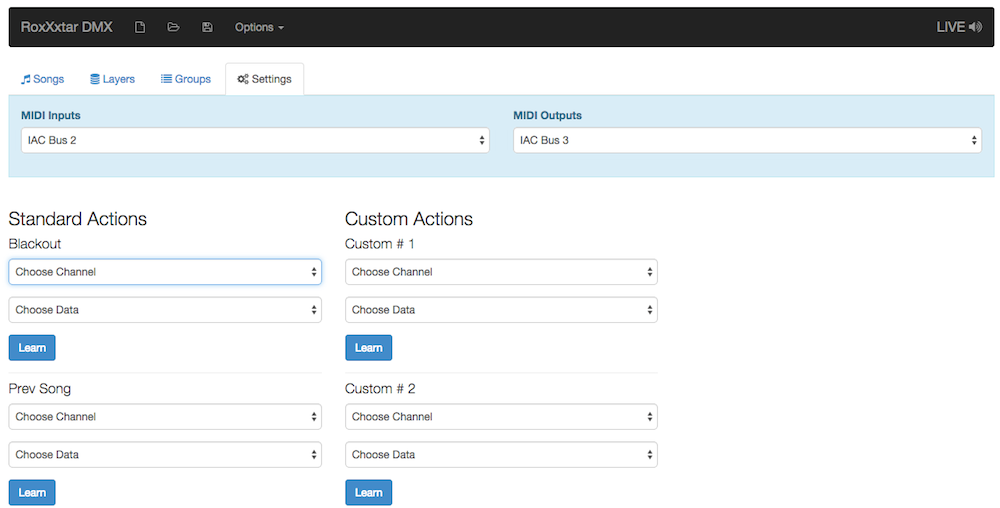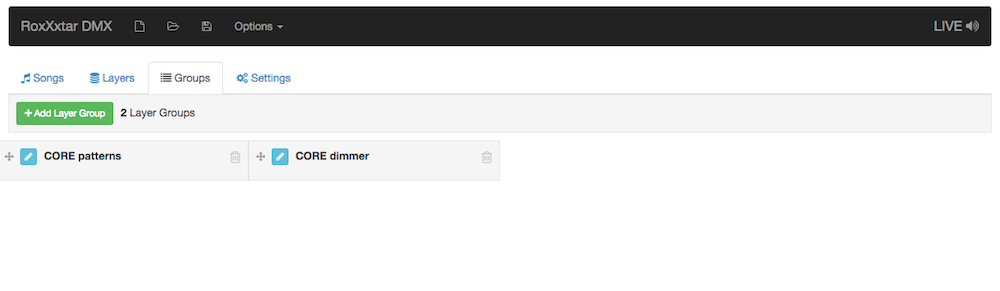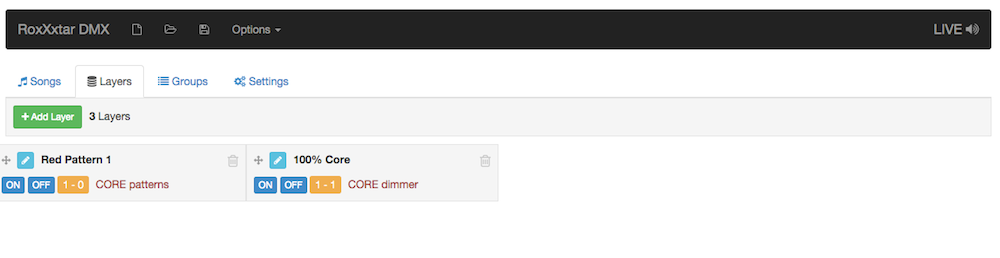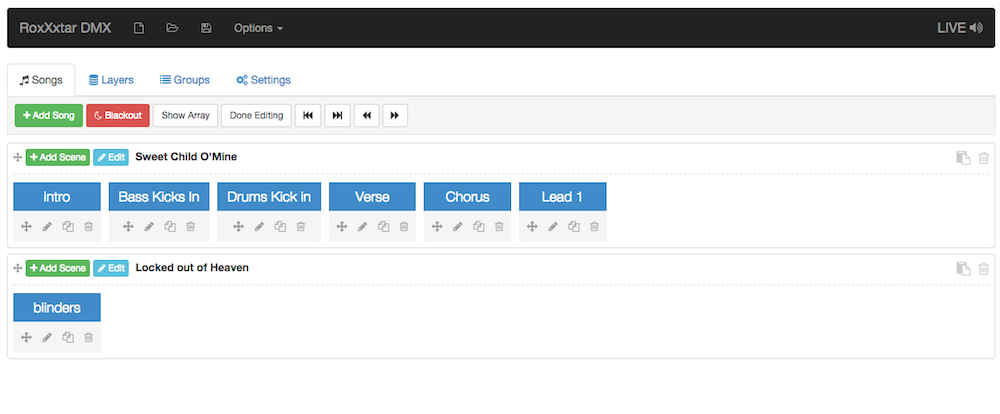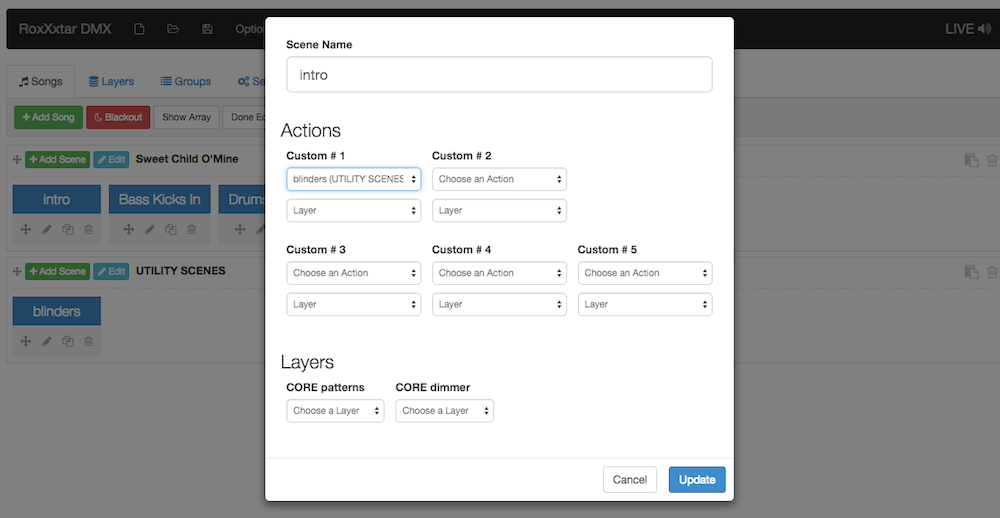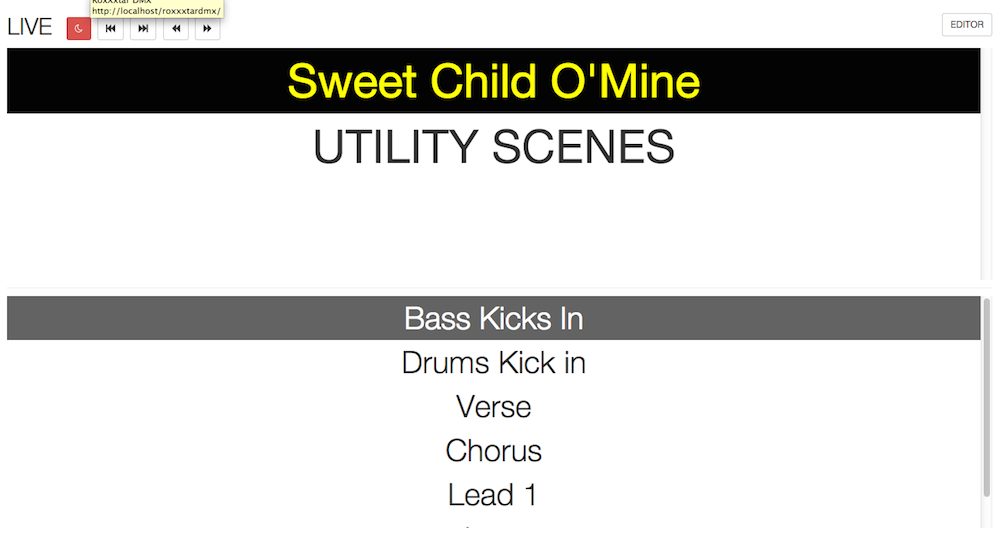Hey guys, i actually took it into my own hands to write a little program that works along with ShowXpress, if anything this is a good sample of a CUE type program, In my case I'm a web developer so i can easily build web applications (meaning they work on the web browser) luckily there is a plugging that allows the browser to send and receive MIDI which made it easy for me to write a web app where i can create "SONGS" and each song can have "CUES/SCENES" the application already works and i've tested it using 8 Chauvet DJ Core 3x3, the best things about this is that you can easily switch between songs and between cues with a prev/next also each CUE can have it's own custom actions which can be trigger with another midi command, in this case you have a CUE that has all your lights in dim red and when you hit the action button your blinders go on while you hold the midi button and so on.
I'm attaching screenshots below of what i did, like i said this already works well with showxpress but i have to add more features for MIDI use for now it only takes MIDI notes, also because it's a web application it needs you to instal a php server and run the application from that in order to save the show since web apps can't usually write to the local disk.
Hopefully this will serve as an example of what I was talking about, I know it's not properly explained in the images what's going on but you can see the editor and the live view (when you are on live view you can click on the song name and it will take you to the first cue for the song and click on each cue to go to it as well) you can send MIDI notes to go to the prev/next song and cues, also a blackout button, on top of that you can have custom actions as you can see on the pop up window, once you set up the custom actions to be triggered by a specific midi note, any time you hit that midi note, the program will layer that any cue of your choice on top of the one currently running.
Also the custom actions are set up on a per show, per song and per cue basis, so you can have your first custom action be the BLINDERS to go on but for a specific song you can override that and instead when you hit that button your lights will be red, then on a specific cue you can override that red color for a blue and so on.
This is great for somebody like me who's a guitar player and can't be spending too much time pressing multiple buttons, instead now i just hit one button and it takes me to the next scene of the song, my singer can also do that on songs when i'm switch my guitar presets a lot, then my drummer using a roland SPD-S can trigger the blinders to go on all or anytime he hits the pad have the lights go green etc.
This is something that would be great if it was built into ShowXpress but in the mean time at least i got something that works just fine.
I put a blog post with a few more details here
http://www.roxxxtar.com/blog/articles/2 ... showxpress