Hello,
I just started using the ShowExpress software and have run into an issue. I am unable to hear any audio when I try to play an imported mp3 file within the timeline. I've verified I can play the mp3 file using windows media player. I've also right clicked the audio file within the timeline and verifed the volume is 100%. Is there something I'm missing in terms of configuring the sound output from the ShowExpress version 6.31beta (Live)? I've tried on 2 different computers, both Windows 7 (One 32-bit and the other 64-bit).
Thank you!
Tim
Problem with mp3 files with res higher than 128Kbps [fixed]
14 posts
• Page 1 of 2 • 1, 2
Re: No audio when trying to play a mp3 file in the timeline
I just did some further testing and tried another audio file type and a .wma file plays fine, so it is just the mp3 files we've tried so far that don't play through the Live Timeline.
- timothy
- Posts: 16
- Joined: 11 December 2012, 21:32
Re: No audio when trying to play a mp3 file in the timeline
We do not think the problem could come from our software.
Please read this: viewtopic.php?f=31&t=393
Please read this: viewtopic.php?f=31&t=393
The Lighting Controller
- support
- Administrateur
- Posts: 10571
- Joined: 07 December 2009, 16:32
Re: No audio when trying to play a mp3 file in the timeline
Please send your mp3 file (if size is less than 10Mb).
We will check it anyway.
We will check it anyway.
The Lighting Controller
- support
- Administrateur
- Posts: 10571
- Joined: 07 December 2009, 16:32
Re: No audio when trying to play a mp3 file in the timeline
Thank you for the reply. One thing I did notice is that when I import the media file into the Live Timeline when it's a mp3 file there is no grey box to the right of the audio file from within the timeline. However if I take the same mp3 file and convert it to a wav file and import the wav file, I see a grey bar to the right of the file within the timeline (As if the wav has data and the mp3 does not).
Here's a screenshot of how the wav looks:
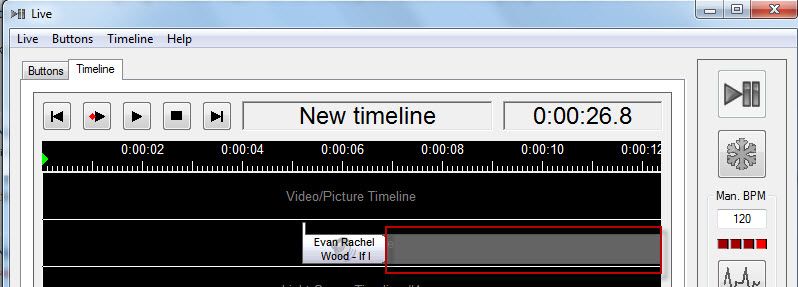
And how the mp3 file looks in the Live Timeline:
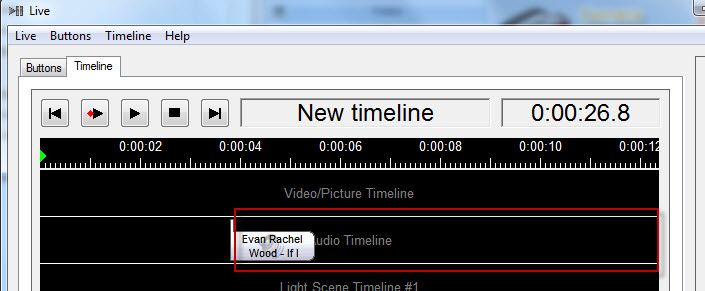
Is this normal or could this be part of the issue? I've tried several mp3 files on multiple computers so I really don't believe it's a particular mp3 file.
Are you able to import a mp3 media file and play the media file in Live version 2.14.10 - 121004? ShowExpress version 6.31?
Thank you.
Tim
Here's a screenshot of how the wav looks:
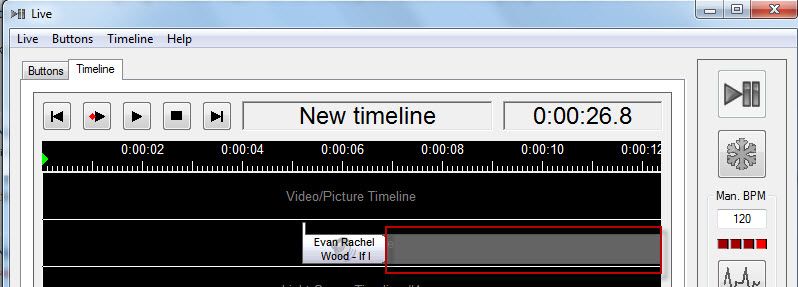
And how the mp3 file looks in the Live Timeline:
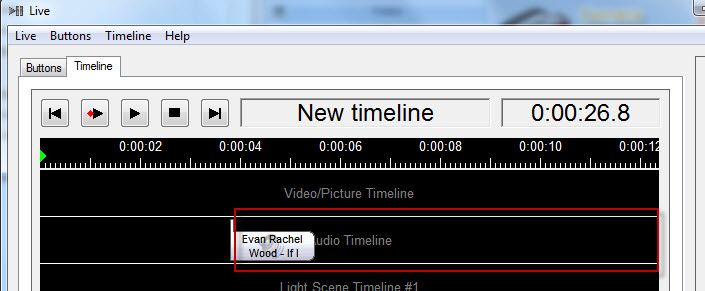
Is this normal or could this be part of the issue? I've tried several mp3 files on multiple computers so I really don't believe it's a particular mp3 file.
Are you able to import a mp3 media file and play the media file in Live version 2.14.10 - 121004? ShowExpress version 6.31?
Thank you.
Tim
- timothy
- Posts: 16
- Joined: 11 December 2012, 21:32
Re: No audio when trying to play a mp3 file in the timeline
There should be a gray bar behind the mp3 block.
It looks like our software does not see this file as an mp3 file.
If you can send it to us, we will check it.
It looks like our software does not see this file as an mp3 file.
If you can send it to us, we will check it.
The Lighting Controller
- support
- Administrateur
- Posts: 10571
- Joined: 07 December 2009, 16:32
Re: No audio when trying to play a mp3 file in the timeline
Thank you for the response. I did some further testing and may be on to something. The mp3 files I use are 256kbps or 320kbps. When I converted one to 128kbps and imported it into ShowXpress it worked!
Not sure if there is a limitation within the software as only 128kpbs files or lower might supported, but that seems to have done the trick.
Thank you for the quick response.
Tim
Not sure if there is a limitation within the software as only 128kpbs files or lower might supported, but that seems to have done the trick.
Thank you for the quick response.
Tim
- timothy
- Posts: 16
- Joined: 11 December 2012, 21:32
Re: No audio when trying to play a mp3 file in the timeline
Still weird anyway !
FYI, we regularely use 256Kbps (and more) mp3 files with timeline, and there is no problem.
FYI, we regularely use 256Kbps (and more) mp3 files with timeline, and there is no problem.
The Lighting Controller
- support
- Administrateur
- Posts: 10571
- Joined: 07 December 2009, 16:32
Re: Problem with mp3 files with res higher than 128Kbps
Add me to the list of people this is affecting. Using Windows 7 fully patched with ShowXpress 6.32 across Xpress 512 (brand new, just delivered) about 2/3 of my music library does not work in timeline. About half of the ones that don't work are MP4, the rest are MP3. bitrates vary but have no problem playing them all in Windows Media Player, WD Live TV, winamp or VLC. Please help, the whole reason I bought the Xpress 512 was for the timeline feature.
- compforce
- Posts: 2
- Joined: 13 March 2013, 00:29
Re: Problem with mp3 files with res higher than 128Kbps
If we can reproduce this problem, we will have a chance to fix it.
Please email us one audio file which causes the problem (up to 10Mb size should be ok).
Please email us one audio file which causes the problem (up to 10Mb size should be ok).
The Lighting Controller
- support
- Administrateur
- Posts: 10571
- Joined: 07 December 2009, 16:32
14 posts
• Page 1 of 2 • 1, 2
Who is online
Users browsing this forum: No registered users and 5 guests
