When you plug the interface Cable for the first time, if Windows proposes to install the generic "USB serial port" driver. Please say "No", otherwise and you will see this in the "Device Manager":
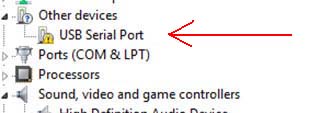
To remove this line, you have to force the OS to uninstall this driver and to forget it forever. This operation is not easy. It is however possible with the popup menu over this line.
However, if at the end, the correct driver ("interface Cable") is installed and always used (without yellow "!"), you can let the "USB serial driver" driver like this (with a yellow "!").
