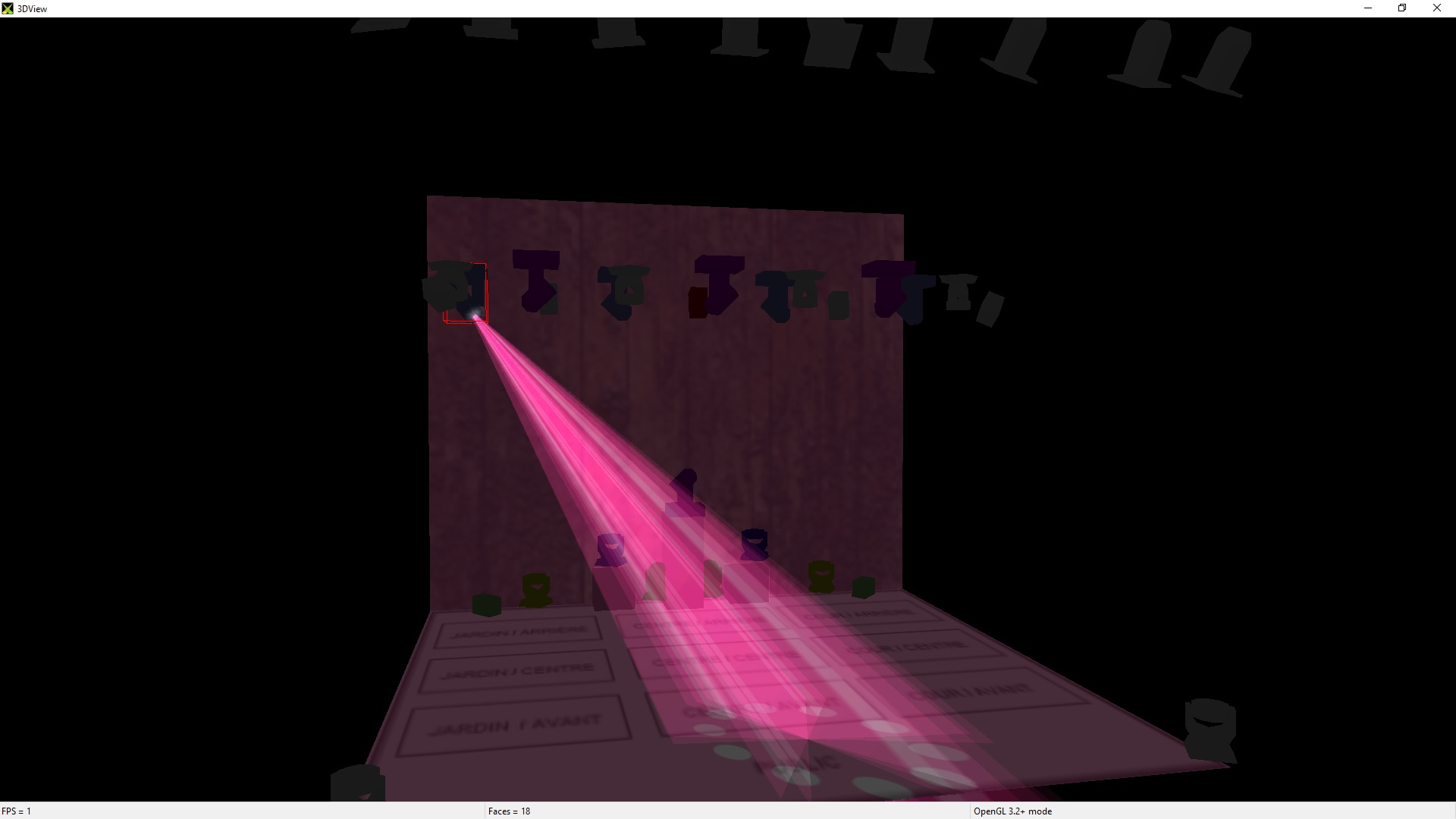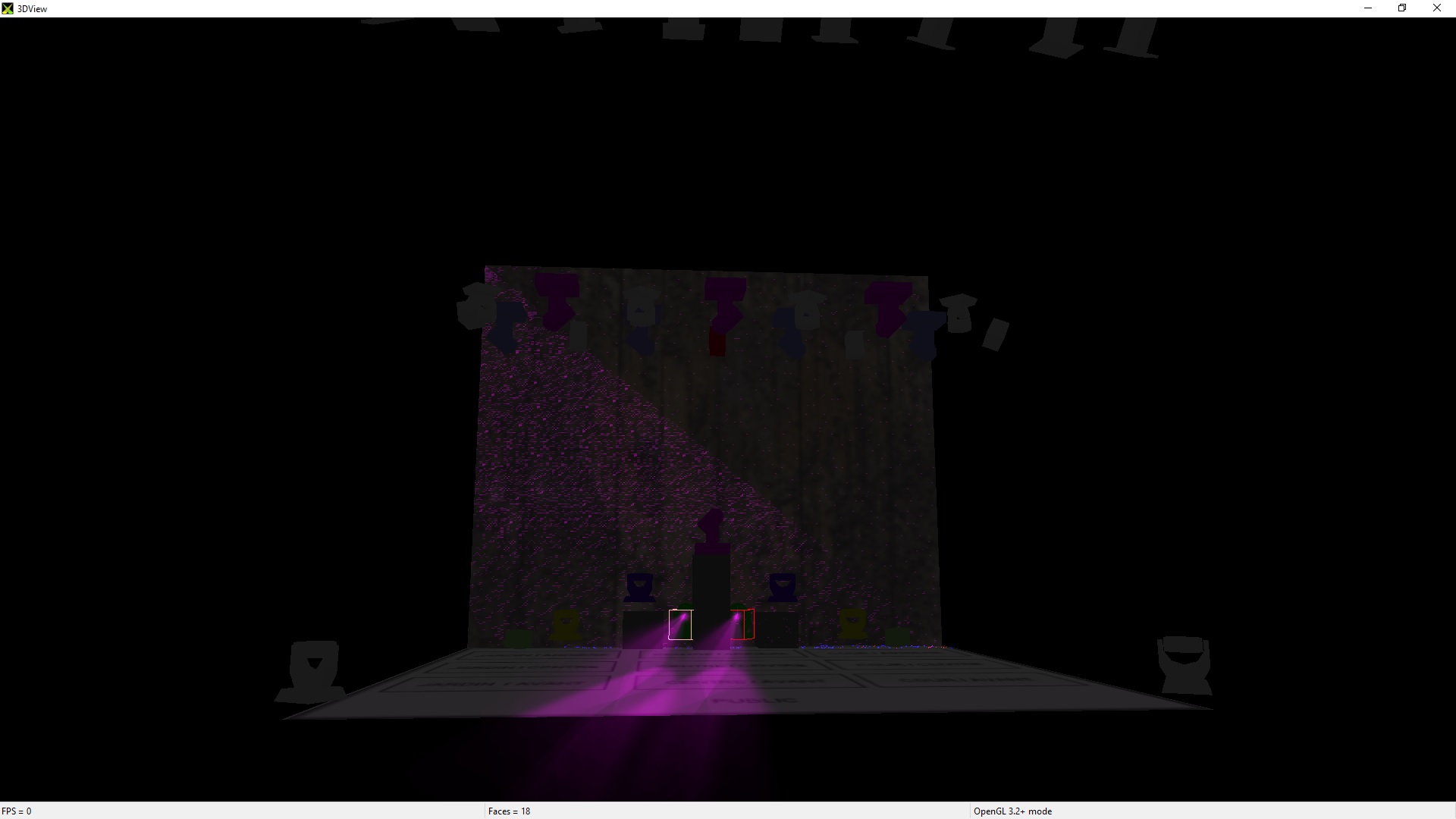V9 Gobo Graphics Glitch
Hi Support
Found a slight graphics glitch with a few gobos in V9. Please see the video below:
https://www.youtube.com/watch?v=nFMOGdnzrx4
FYI I demonstrate the glitch at about 30 seconds in.
This glitch only occurs with one or two gobos, but you can see it clearly creates a large, very strange reflection around the room.
I am running a NVidia Geforce GTX 960M, with the software running Open GL, in mode "Phong".
I brought this up in Alpha but forgot to post the video. Hopefully it is of some use to you now anyway
Regards
Tim H
Found a slight graphics glitch with a few gobos in V9. Please see the video below:
https://www.youtube.com/watch?v=nFMOGdnzrx4
FYI I demonstrate the glitch at about 30 seconds in.
This glitch only occurs with one or two gobos, but you can see it clearly creates a large, very strange reflection around the room.
I am running a NVidia Geforce GTX 960M, with the software running Open GL, in mode "Phong".
I brought this up in Alpha but forgot to post the video. Hopefully it is of some use to you now anyway
Regards
Tim H